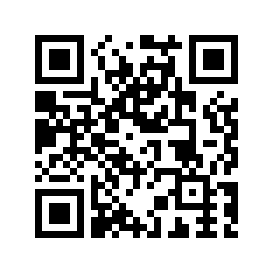Handheld Computing
Saturday, November 3, 2001
I recently got my hands on a couple Windows CE-based handheld computers, and was excited to try them out. Here's some thoughts after getting right into them. Please don't expect this to be a good representation of the "best" models of any given type of PDA, just what I had my hands on. However, I think what I found can be well-generalized to the whole category of PDA. Confused? Nevermind, just read.
The Lineup
I use a Pilot 5000 Pro, running Palm OS 2.0.5. This thing is a dinosaur in the world of Palms, but hey, it actually still does its job well. It has a mere 1 MB of memory, and I use it for Notes, Scribbles, Shopping List primarily, as well as a reference for my current Calendar, Inbox, and Contact list.
I got my hands on a Compaq iPAQ 3150, and a HP Jornada 720. They were both test models my IT department had purchased to evaluate and test with our systems. They're both ARM-based processors, but the big difference is that the iPAQ is a Palm form factor device running Pocket PC, and the Jornada is a mini-computer with a keyboard running Windows CE 3.0
What I do with a PDA
 The tasks I accomplish with my Pilot will be the benchmark; anything else the others can do is icing on the cake, unless I discover it's just that incredibly indispensable that I couldn't imaging living without that feature.
The tasks I accomplish with my Pilot will be the benchmark; anything else the others can do is icing on the cake, unless I discover it's just that incredibly indispensable that I couldn't imaging living without that feature.
- Manage shopping lists, with the killer app Handy Shopper
- Take notes in the Memo pad - I'm pretty good with Graffiti, and can even write news for 5Rocks to later copy and paste right into a new news entry.
- Scribble quick phone messages in DiddleBug when I don't want to risk messing up Graffiti entry. This is the paper replacement app.
- Look up current Inbox messages, Calendar events, and Address List entries. I don't usually add new items of these types on the Pilot.
- Oh, if I remember I look at my tasks.
The iPAQ 3150
 OK, these types of PDAs have been really hot items - but that applies to the color ones. The mono screen works, but it's not outstanding. Performance is comparable to my Pilot; you have a little bit of a wait in between apps. The character recognition feature is very important to me, I hate having to peck around a keyboard, and this feature works well. The notes app would let me write right on a "notepad," with the option of recognizing the text later if I liked. It wasn't very good at that - stick with the input option instead.
OK, these types of PDAs have been really hot items - but that applies to the color ones. The mono screen works, but it's not outstanding. Performance is comparable to my Pilot; you have a little bit of a wait in between apps. The character recognition feature is very important to me, I hate having to peck around a keyboard, and this feature works well. The notes app would let me write right on a "notepad," with the option of recognizing the text later if I liked. It wasn't very good at that - stick with the input option instead.
The Today feature is nice - wish Palm had something like that. It's also nice to have a Year calendar available, something that's missing in the full desktop version of Outlook. Sounds are nice, and pictures probably would be, too, but not on this screen. I found a shopping list program, but it wasn't free, and it wasn't anywhere near as powerful as Handy Shopper. I was able to put the KJ Bible on this.
So, it was nice, but missing out on a Handy Shopper replacement is a big shortcoming. Nothing compelling enough to shell out $400 - $500 for one of these! It was confusing to navigate, and took lots of taps to get to what I needed.
The Jornada 720
 This one was pretty exciting - at first. It had lots of the optional accessories: a VGA-out card, a network card, a builtin modem, and a docking station. Pocket Powerpoint can display a presentation out the card, and be displaying speaker notes on the PDA screen - wish regular laptops could do that! The network card let me go browsing the web anywhere I wanted to go with IE 4. No synchronizing, web clipping, or whatever. I didn't get around to testing the dialin capabilities - don't do that anymore with anything, really. The really wide, really short color display had a nice range of brightnesses, and displayed 16 bit color for good rendering of photos.
This one was pretty exciting - at first. It had lots of the optional accessories: a VGA-out card, a network card, a builtin modem, and a docking station. Pocket Powerpoint can display a presentation out the card, and be displaying speaker notes on the PDA screen - wish regular laptops could do that! The network card let me go browsing the web anywhere I wanted to go with IE 4. No synchronizing, web clipping, or whatever. I didn't get around to testing the dialin capabilities - don't do that anymore with anything, really. The really wide, really short color display had a nice range of brightnesses, and displayed 16 bit color for good rendering of photos.
This is truly a handheld computer running Windows, Start button and all. Navigation was just like Windows, double-tapping icons, and regular close, OK buttons, etc. HP added some nice extra tools, a well-made calendar viewer that provides a month view with text visible, and an on-screen Ink writer that would let you mix and match text and drawings.
Big flaw is size. The device is too big to fit in a pocket, but the keyboard is too small to really use. The screen is a great width, but way too short. A lack of syncronization with Notes is also a drawback, as well as providing no screen text entry capability, other than in drawing form.
Portable Windows
Yes, it crashed. I had both Windows PDAs lock up on me in the short time I was messing with them. That doesn't surprise me - my Pilot crashes too, but always in a third-party app. Perhaps the Windows devices could have the same excuse. The biggest frustration for me in the Windows CE topic was that programs had to be written for a specific processor. Both these devices are ARM processors, so apps written for other processors weren't allowed to install. I know Palm has OS requirements, but I've never heard of a processor one! Whatever the reason, it was frustrating for me when trying apps until I figured out this was happening. Pocket Streets 2001 wouldn't install on these, because it didn't support it. "Upgrade" Microsoft's support system told me. Bah, I downloaded a Pocket Streets version from their site, and it ran just fine. It wasn't worth running on the iPAQ's screen, and required Pocket PC, so didn't run at all on the Jornada.
Just like Windows on the desktop has all the applications you could ever needs, Palm has it in handhelds. There simply wasn't much to pick from for Windows apps, and very little free stuff (which of course is what I want).
Now I do have to say that the color models are much more stunning, and the few seconds I played around with one at the store seemed to run much, much faster. Got to get that price down, though! Street maps, photos, and music might make one of these worthwhile.
Conclusion
I'm sticking with my old Pilot. For me to upgrade, I want color, speed, really good photo display, and a Handy Shopper equivalent. The only thing that comes close right now is a color Palm device - a Palm or Clie. I'll have to test those someday.
1 Comment
- T. Marcellus Willingham: I recently found my old Pilot 5000 but did not find the hotsync cradle and I am having a hard time finding one. Youre right about the Pilot 5000 I use all the features it has and is a great hand held and I am going to hang on to it unless like yourself find another one out there with a feature that I just have to have. Can you help me find a hotsync cradle? (commented on 2/6/2003 8:35:16 PM)
Comments are closed for this article.