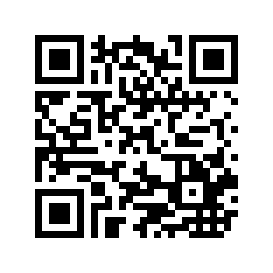Corruption and Redeye
Thursday, July 17, 2003
An odd assortment of patches, but worthwhile to post for posterity. I had two big problems today.
Offline folders
One, my offline folders got out of whack. It's happened before, and the fix is straightforward, but when do you know it's gone bad? (This in in Windows XP, by the way) Here are the clues:- Offline files seem to be taking more space than they do on the original server
- Syncronization fails with error "parameter is incorrect" or "invalid function"
- I disabled the offline file cache on one of my source machines, and I think that triggered the database failure this time around.
Warning: this will wipe out all your offline files. Not the originals, but all your local copies. If you have been having trouble syncronizing, your local changes will be lost unless you copy them somewhere else on your local drive (while disconnected, so you can get to them in the first place), and then do this operation. I've lost a few files this way.
Like I said, this wipes out your entire local cache. For me, that means it takes several hours to piece back all 20-something GB of files, so I don't really want to do this everday, even over Fast Ethernet.
Corel PhotoPaint 9
OK, this was wierd. Painting stopped working all of a sudden. I couldn't use any brushes, clone wouldn't work, nothing. The eraser, mask, fill, zoom, etc. all worked, just not painting. Bizzare. Uninstalled and reinstalled all my Corel Draw suite, including SP1 and SP2. Nada. Man, this is annoying. Found how to reset the workspace from Corel's knowledgebase (article 201325), and all was well. Except that I had taken a screenshot of my custom toolbar, but it was lost in the abovementioned offline files issue. :) By the way, I found a good article on making a custom tool for removing redeye, which is one of many great tutorials by David Mutch. I particularly like the examples and tool explanations for PhotoPaint's Art Strokes, which I use a lot, but don't always understand.
0 Comments
Comments are closed for this article.