Windows Firewall configuration for UniFi Network Application
Friday, November 18, 2022
I'm been running UniFi's network management software on a Windows 10 PC for years, and for the past month have been troubleshooting strange errors where the UniFi devices don't properly interact with the management console.
I won't get into the standard stuff like updates and resets, and want to share my fix, since I didn't find it mentioned anywhere else on the internet.
My problem was related to Windows Firewall, where all my devices were listed as "Disconnected" (or in other instances "Adoption Failed"). The odd thing is that everthing is working fine, all local and internet traffic moving like usual. Just can't manage the devices and network at all.
This post got me thinking about firewall rules, and when I checked my firewall settings, I needed these in place to work with UniFi's required ports:
All Inbound connections:
- TCP ports 8080, 8081, 8443, 8843, 8880, 5514, 27117
- UDP ports 3478, 5514, 10001
But even with these all allowed, nothing was still working!
I checked my list of rules for other Private rules that might be overriding those ports. Nothing.
I then checked my list of rules for all Blocking Private rules, and noticed there were several blocking the Java runtime.
Aha! UniFi is a java application. Disabled those rules, and all is well with the UniFi world again.
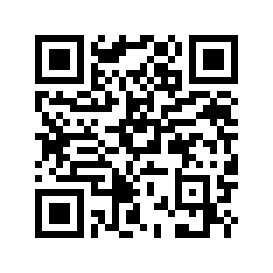
Comment on this article