Action Alert- Internet Protection
Monday, March 26, 2012

Action Alert is an innovative, award winning tool for monitoring the online activity of your child(ren)'s use of the computer. It is produced by Keyware Inc. The program was awarded the Disney's iParenting award and has been featured on The Today Show.

Installation is pretty straight forward and simple once my husband learned it required Internet Explorer to install. Some wording was confusing in the manual because it referred to a USB device and I was sent a link.
There are 2 different programs available: Free Protection and Maximum Protection. There are 8 safety tools included in the maximum protection program I was given to review. The maximum protection program can be used by multiple people and can be customized. Features include: the ability to shut down the computer remotely, block sites, allow sites you consider to be safe, keep track of user names and passwords, keep track of chats and emails sent, record 60 hours of activity, only allow a certain amount of time on the computer daily and receive emails or text messages about suspicious activity (you can set phrases or words- including your phone number, address and contact info if you are afraid your child might be giving out that information online).

My husband and I were very unsure about adding this program to our computers for fear it would interfere with what was already set up. We have the capacity to do some of these things already in place on our children's computer. For instance, we already have a set time the computer shuts down, we do not have web access available- except a couple sites- including our family site.
I honestly didn't feel I would like to use Action Alert and requested to opt out of this review. However, I am glad I tried it out- though I am not sure I will continue using it- since we do not allow most of our children any access to the web or facebook. I believe high school age and up should start learning how to use the internet for studying and research, but most younger children would click on YouTube all day long and I find no value whatsover in giving them access to the internet or Facebook before highschool.
In reality, the results were very interesting. I thought it would take forever to play back the recorded information. It didn't. It was easy to scan through and look for any concerning information. I should have mentioned this already, but all of our children realize their internet activity is a privilege that can be monitored and taken away at anytime this privilege puts themselves or others at risk.
By monitoring what activity actually happened on the installed computer, it made me realize my children are actually using their computers for the intended purpose- at least while this program was installed. I did not warn my children I would be installing Action Alert since we already have a monitoring program on the computers and they are aware of this. The other monitoring systems do not allow us to view past activity like watching a video and view chat, email or passwords, however. Our old program didn't sent alerts when suspicious activity occurred- as Action Alert does.
Monitoring was easy, but seemed to only work from the computer it is installed on. There are instructions on how to view from a remote computer, but I couldn't get that to work correctly. This is problematic since all of my children know how to change passwords and I might or might not be able to gain access to view . I would change that feature. Also, I think some of my children would attempt to un-install the program. It seems it should be invisible to them, but the icon wasn’t.
Since they do know we can and will monitor, that wasn't necessarily an issue for us, but if you felt your child was possibly involved in something seriously dangerous, you might not want to advertise the monitoring. I personally do not view this as invasion of privacy because it is not a requirement for us to provide a computer or internet access to our children. However, I still felt nosey. If the monitoring had revealed anything I needed to be particularly concerned about, I am sure I would feel differently.
The video viewing feature was not intuitive for me. If I tried to pause in order to look at something closeup, the screen blanked out until I resumed. I never did figure out how to move at the right speed. I can move forward or backward while viewing. Sometimes I could figure out how to slow down enough to read as the video played. Also, while advertised as being able to view both sides of the conversation, I could not figure out that mode. So, many of the logged conversations made no sense since they were one sided. Nonetheless, I could still tell nothing alarming was going on. The one alert I got was for a particular word. When I read the word in context, it was appropriate and I am thankful my children are not cyberbullying anyone. :)
Action Alert has a 100% free program or you can choose Maximum Protection for only $29.99 a year - any upgrades made during that year are included in the price. If you are not satisfied, you can get all your money back within the first 30 days. If you are concerned about what your children are saying and doing online, this might be the perfect answer for your family! I am split on allowing more access to websites and installing this on more computers. I do not want to set up a sting operation, but am pretty happy with just blocking all internet for my younger children unless I personally allow the site. However, I believe older children should be given more freedoms and Action Alert would allow for that and even shut down the computer immediately if the computer use is inappropriate.
I was very impressed by the quick response when I had concerns/ questions about downloading and use of this program. Yet, I am so not computer savvy, I did rely on my husband to make sure this was set up correctly. Also, both of us had some trouble understanding the answers given to us by customer care. I am sure I am not using this program to its full potential.
This program was provided to me through The Old Schoolhouse Review crew at no cost in exchange for my honest opinion. I might at some point join the affiliate program offered by Action Alert. I do believe this program is offered at a great price and would definitely suggest installing at least the free version if you don't have any current monitoring systems in place for your child(ren).
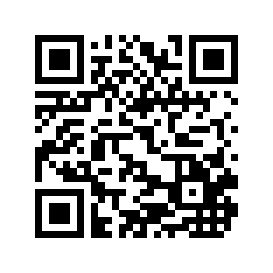
Comment on this article