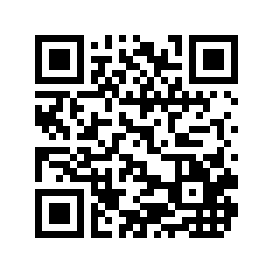Windows Vista Experience
Tuesday, November 21, 2006I took the plunge and installed Vista right when it was released on Friday, and after a long weekend the dust has finally settled.
Before I get into the details of the installation, after a weekend of getting this all working, here are my observations about the new system:
 The Vista Experience
The Vista Experience
- Search is awesome. Instant search across files, Outlook, and all is absolutely refreshing.
- I love the new searchable Start Menu. At first I thought the introverted expansion of the programs menus was kind of constricted, but once I discovered I could Windows Flag button and start typing the first 2-3 letters of the program to run, I'm sold!
- The Windows Explorer is getting some used to. I really miss the "up folder" button, but am finding several alternatives in the interface that will come as easily.
- The new "unix" style "user" folder is disconcerting, adding an additional click to get to My Documents.
- The Windows Key + TAB is a really cool way to swap programs, and performs well enough to actually use on my system
- On the other hand, the "preview" thumbnails when hovering over taskbar buttons are barely distinct enough to tell apart from each other
- I turned the Sidebar off immediately - it's a useless waste of space at this point
- I love the new Photos screensaver options, especially the Pan and Zoom
- I like the granular control over power options
- The whole "prompt when running a system command" is understandable, but why do I have to get prompted - twice! - just to move a file? Good grief!!!
- Backed up everything to my external hard drive, but forgot to include:
- Adblock filters
- Firefox bookmarks
- Spambayes database
- Sony Clie archives
- Updated my Dell Inspiron 9400 to Bios A04
- Windows & Hardware
- Downloaded the 2.5GB installation ISO (why, Microsoft?)
- Installation went quickly and without hitch
- Just about all my hardware runs without any additional drivers, surprisingly: video, audio, network, wireless, wireless mouse and keyboard, external hard drive, HP laserjet 2100, HP Scanjet 6300
- My Kensington bluetooth dongle loaded its drivers fine
- Surprisingly enough, the Synaptic touchpad XP drivers also work seamlessly
- Unfortunately, my Epson R1800 printer will not work at all, which is a big bummer
- USB stuff keeps asking me for drivers, and I have to pick the option to scan my hard drive for it to just work! The "easy" options of letting Windows just do it don't work. I have to use the "Advanced" option of scanning the computer for drivers, which then prompts me again and again for all the sub-devices, and finally it works. Way to complicated.
- Browser
- Firefox Versions 1.5 and 2 install and run fine, but I started having 2 lock up on me just like it did in XP, even without my Adblock, Web Developer, Googlebar, and IE Tab extensions installed. For the record, I much prefer the 1.5 style of tabs, with one close button for me to just leave my mouse on, then having to find each tab's (as they resize) and click to close.
- IE 7 works well, nothing spectacular, but I think the tab thumbnails is really neat.
- Firefox Versions 1.5 and 2 install and run fine, but I started having 2 lock up on me just like it did in XP, even without my Adblock, Web Developer, Googlebar, and IE Tab extensions installed. For the record, I much prefer the 1.5 style of tabs, with one close button for me to just leave my mouse on, then having to find each tab's (as they resize) and click to close.
- Office
- Of course, Office Pro, OneNote, and Visio 2007 install fine, as well as Mappoint 2004
- I wish Office program had the same functionality as the new searchable start menu. Click the round Office button, start typing a command, get immediate shortcuts to them. That would be way cooler than digging around through menus or ribbons.
- Spambayes 1.0.4 installs and runs well in the new Outlook - whew!
- Adobe
- Dreamweaver MX installs and updates, and actually reflects the new Aero theme within the program better than Office does
- Photoshop CS2 installs without Bridge (huh?), and I had to run it the first time as Administrator for some reason
- Premiere Elements runs, but warns me that it can't record audio because no DirectSound supported device is present. I have yet to test to see if this means DV audio won't come in either
- Acrobat installs only if I manually create the installation folder (even running as administrator!), and oh the pain of all the prompts and run as administrator to get all the updates installed!
- OK Utilities
- CorelDraw 9 suite installs, and SP1 and SP2 run as usual in the Taipei time zone
- MusicMatch 7.5 installs and runs fine, despite the warning that it isn't compatible
- Objectdock runs and looks right at home in the new interface
- Google talk has no trouble
- Winmerge OK
- ImageMagick OK
- Crystal Reports 8 and 9 no trouble
- Online Bible OK
- Quicken 2004 runs and updates OK
- Quicktime 6 runs just fine, even though it does force Vista into "basic" mode
- With an updated Cisco VPN client (thanks, Bill!), I'm connected right back into my office
- Enabled and configured IIS 6 to run my local stuff without a hitch, just had to remember how to do it in the new interface
- Trouble spots
- SQL Server 2000 says it's incompatible, but since I can't replicate SQL 2005 with my main SQL 2000 server, I installed it anyway, and it works fine, howbeit not in Windows Syncronization any more
- Primavera P3e/c SDK didn't work with SQL 2005; need to check with SQL 2000 on Vista
- Sony Ericsson PC Suite won't work, but a tool I found called MyPhoneExplorer is way better
7 Comments
- David LaRocque: ATI drivers are out for the Mobility Radeon x1400 in my machine - whew! Good thing, too, because it was killing my battery life without the Catalyst Powerplay feature. Now my battery life has doubled from a meager 1.5 hours up to a decent 3 hours (for this monster, anyway). (commented on 11/29/2006 7:52:37 PM)
- David LaRocque: Dreamweaver apparently changes the .xml file type in the registry such that it breaks Windows Help. To fix, add the following value: [HKEY_CLASSES_ROOT\.xml] "Content Type"="text/xml" (commented on 12/12/2006 11:26:23 AM)
- Michael B. Titman: Kensington bluetooth dongle worked???!?! It froze on me (but only after reboot, it works fine when it first installs... ). How?!? What ver. drivers do you have? (commented on 3/31/2007 6:48:39 AM)
- David LaRocque: Just came up with something that worked.
I rebuilt my system with Vista this week, and ended up with the same lockup problem you described. I got the lockup by inserting the dongle, pointing it to the driver disk, letting Windows load the drivers, running the install from the disk, then the updated driver from Kensington.com
After a System Restore, I installed the disk software first, inserted the dongle, installed the updated driver, and even after a reboot all seems well.
Either way I get tons of warnings about the drivers being unsigned or whatever.
By the way, in this (released) version of Vista, I don't have the USB problem, either. Obviously there was a difference in the original RTM version posted to MSDN than the one I have now. (commented on 4/5/2007 12:45:26 AM)
- Jan-Erik: You say you got HP Scanjet 6300 to run fine... no support says HP?...how did you manage? Not via USB I guess? Plz tell..:) (commented on 9/3/2007 5:19:54 PM)
- Sean: I am also interested in how you got your HP 6300 to run. Is it possible to tag that onto this post. (commented on 10/4/2007 10:04:50 PM)
- David LaRocque: I didn't load any drivers for the scanner at all, it just worked when I plugged it in. I could use it with Windows' native tools, but I prefer the PrecisionScan software, which loaded just fine and works without a hitch. (commented on 10/4/2007 10:18:48 PM)
Comments are closed for this article.