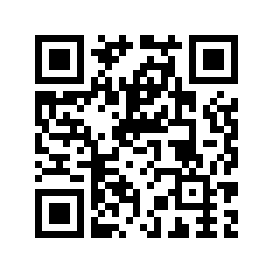Photopaint vs. Photoshop vs. Gimp
Thursday, February 17, 2005It's a Photoshop world. Adobe's image editing software is used so widely it's a verb: "I photoshopped this image." However, I've been using Corel's Photopaint for years, currently running 6-year-old version 9. I'm interested in upgrading, mostly so I can get software that retains EXIF data, but also hoping to get a better means of masking hair and other fine detail.
I'm comparing the new version of Photopaint, version 12, with Photoshop CS and GIMP 2.2. The remarkable thing is that all these editors are extremely alike in functionality, with very similar layers, masks, channels, and brushes. The interfaces are laid out fairly similarly, as well. In operation, Photopaint 9 is of course the fastest, being the oldest (funny how software does that), and GIMP the slowest. Photopaint 12 and PS CS take forever to load in computer time, but PP9 and GIMP snap right up.
I'm not even going to try to fully compare these programs (plenty of other review out there for that), but here's a rundown of what I consider to be important, from the rather minority view of an experience Photopaint user.
PhotoPaint 9
My standard image-processing workhorse. The app has faithfully worked through tens of thousands of images with only an occasional hiccup on some huges images.
- NO EXIF data support
- NO hair-friendly mask tool (although, I make do with sophisticated color mask and paint on mask tools)
- Great scripting engine, even without going to the world of VBA
- Custom toolbars for quick operation of my favorite tasks
- Pervasive preview built in to tools (don't have to try it and undo)
The logical move, and only about $150 for an upgrade
- Don't like the look of the buttons - too fuzzy
- Maintains all my favorite PP9 features
- Has smart, hair-friendly cutout tool. I don't know who's came first, but it's almost identical to Photoshop's
The industry standard, but $650
- Non-customizable interface = lots of clicking through menus everytime
- Crummy Adobe dialogs, mostly just type the numbers you want,
- Little preview intelligence
- Expensive
- More advanced hair-friendly mask, called the export filter.
- Lots of online resources
Free!
- Looks like it's all there?
- Good fallback if I lose my company-provided software :)
2 Comments
- Vince Landau: Try Knockout2. It's developed specifically for fine detail masking in Photopaint. I've used it in v. 8 and above. (commented on 4/22/2005 4:09:18 PM)
- GimpMan: Gimp is free!! It doesn't cost $600+!! It can do most of what photoshop can do!! (commented on 10/18/2006 5:16:22 PM)
Comments are closed for this article.