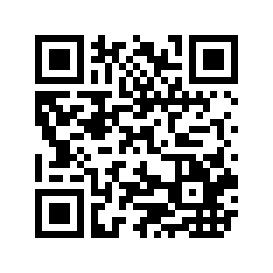Web Basics
Thursday, August 9, 2001
OK, time to start writing about the technical fun that keeps me occupied for so much of the time! I'm going to try to fill you in on some of the "best practice" stuff I've discovered over my years of web design.
What am I using? This whole 5Rocks.com site is basically a test bed for Windows 2000 / SQL Server 7 / Exchange 5.5 technologies R&D. I develop with Macromedia's Dreamweaver UltraDev, so I can create db apps from scratch in hours instead of days. I used to use Frontpage, but I got tired of trying to maintain the Frontpage Server Extension in good health. I use Internet Explorer, because of its superior DHTML capabilities, and above all the Design Mode capability. Don't know what that is? It means I can create web pages in IE itself - great in-browser site editing!
Backend Basics
I've looked into alternates like Apache, AOLServer, ACS, postgresql, and/or Linux, but I'm unfortunately very much a GUI guy. It's really hard for me to work with config files to get stuff working. Maybe someday I'll learn.
So, I use Windows 2000 because IIS works so well - just keep up with those patches! I do everything with VBScript ASP on my sites, and let Dreamweaver throw in a few bits of nice compatible Javascript for the rare client-end stuff I do. SQL Server does a great job handling my site's low requirements, and I'm having fun right now using it's full-text searching capabilities.
My philosophy of web design is to do all processing on the backend, and serve up simple, practically script-less pages that work in just about all browsers. I've opened up 5Rocks.com in IE 2 on a new install of NT4, and it looks almost the same as it does in IE 6. Hey, did you know that IE 2 cannot read microsoft.com? :) :)
Design Basics
I've settled down to a few basic rules for page design. I can bend or break them whenever I want, but they're a great starting point. Actually, I don't stray very often anyway:
Includes
I know of nothing else that can save more time than this. When I worked in Frontpage I used its Include page feature, especially for inserting headers, footers, and menus. Works like a charm, except your server has to run Frontpage Extensions in order to update them. Dreamweaver has the same type of thing. These "client-side" includes are software-specific, but have the benefit of leaving and HTML file with everything inside that it needs.
However, I now user server-side includes to dish up the same stuff. Why? Mostly because Dreamweaver displays them in design mode just like a client-side include. Also, it lets me get away without using Frontpage Extensions on my IIS server.
I don't care which one you use, but you'll be light-years ahead if you do!!Tables
There is really no other way to layout stuff on your page. Forget absolute positioning, DIVs, layers, whatever. Tables will do just about everything you want, and work with just about all browsers. They can be tricky to get to flow correctly sometimes, but please don't make fixed-sized tables! Nothing more annoying than to have to make my browser fit your site.
CSS
The third incredible time-saver you can implement is using cascading style sheets. This is one of those things that is a simple concept, so much so that it's kind of hard to know where to start. These work just like Includes, except they control fonts, colors, borders, etc. Check out the one for this site, for example; it's really not all that complicated. (It's just a text file, in case your machine asks you want to do with it)
One more thing
I don't care what web server or development software you use, sometimes you want to change something across your entire site. Windows doesn't give you one, but what you need is a multi-file search and replace tool. Dreamweaver comes with a pretty good one, but it applied only to files you have in your local site. Try BK Replacem, a nifty free tool that makes it easy to swap tags out across all 2000 of those files you'll eventually have in your site :)
1 Comment
- Cliff: Nice article - thanks. (commented on 1/9/2004 10:20:40 AM)
Comments are closed for this article.