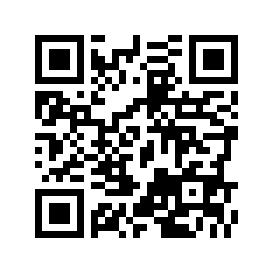Canon Powershot G1
Thursday, August 9, 2001
Summary: A great 3.3 megapixel camera. 3x zoom, LCD preview, several program modes, creates Quicktime movies, accepts Compact Flash types I and II cards.
Pros: I love the flip-out LCD preview for getting the camera into awkward positions, or for self-portraits on the tripod using the remote control. The auto modes work great, and it's very nice to have the shutter priority, aperature priority, and full-manual modes to get photos in those odd settings. My favorite special mode is the Photo Stitch mode, which visually guides in taking several photos to later mix into one large composite on the computer. The battery usually lasts through a two or three 128MB cards full of photos/movies.
The hot shoe for an external flash is rare on this level of digital camera. I got a flash unit from a friend, and it helps a lot in people pictures. The Quicktime movies can be taken in 30 sec increments until your card is full, complete with sound. It's nice to be able to get superb stills, but still catch those funny action moments, too. The camera also supports those humongous IMB Microdrives, but my 128 CF card / laptop combination has been adequate for me.
The software included with the camera is very surprising. Usually the included software in these types of things is next to useless, but here is an exception. There is an excellent photo stiching program that intelligently makes great panorama view, even allowing you to manually match them up even better. The other great software is PhotoRecord, which is hands-down the best photo printing software I have ever seen. Professional-looking templates for layouts are nice, but it's even better how it lets you print any combination of photos, sizes, orientations, and arrangments on a page at superb quality.
One other feature of mention that I haven't tried very much is the ability to capture photos in RAW mode, which simply saves the CCD info for later processing on the computer. The problem with this is that the only way to get those photos is through the USB connection, which is a lot slower than the PC Card adapter method I usually use.
Cons: I wish I had a bigger zoom. The built-in flash usually overpowers the subject, and it's really hard to take crisp non-flash low-light photos without a tripod and really stationary subject. Using and external flash helps a lot. The included 16 MB CompactFlash card is a joke - why do camera makers expect somebody buying a 3.3 megapixel camera to be using it in low-quality mode? I get 70 hi-res photos on my 128MB card.
The usual lag-time trouble common with most digicams is here, too. Either you have to take the time to pre-set the photo with a half-press of the trigger, or you wait a long time for it to do it itself. I usually find that pre-setting is critical to checking the photo quality in the LCD, as the most common problem is the camera focusing somewhere else than what you expect. Kids move around so much!
Who: This camera isn't cheap, so you need to be really interested in digital photography to buy this. It's nice and small, takes great photos, and gives you the potential for manual control over everything. You'll need to come over and check mine out, or visit the excellent reviews at Steve's Reviews, Digital Photography Review (which also has owner reviews and forums). I bought mine from CDW.
Today this camera retails around $800. Is it worth it? As of this review, we've taken about 2500 photos & movies with ours since we bought it at the end of January, and have saved 784 of those. So we've thrown away something like 1700 photos. Let's say those were all 24-shot rolls, developed at a Walmart price of $5 per roll: $350 would have been wasted in thrown-away photos in just 6 months! This camera is well on it's way to payback, simply in saved developing costs.
1 Comment
- David LaRocque: Since we've written this article over a year ago, we've saved another 5000 photos - haven't even kept track of how many we've thrown out. At $5 per 24 photos, that's about $1,000 - this camera's paid for itself! (commented on 11/21/2002 10:50:53 PM)
Comments are closed for this article.