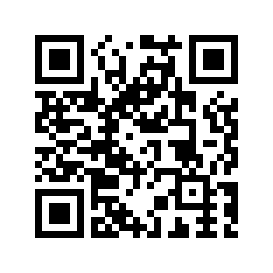Best Practices
Wednesday, November 1, 2000
Buying a computer
- Buy what you need, not more. A new low to mid-level system will last you 3 to 5 years. You might be able to squeeze another year or two out of a high-end model.
- I recommend Dell or HP
- If you want a handheld, most likely the Palm m100 will do what you need, and is way cheaper than anything else like it.
Getting on the Internet
- Get on for free !
- My DSL connection is wonderful. If you're a heavy internet user you definitely want to check out high-speed internet ( Bellsouth DSL , RoadRunner , @Home )
Searching the Internet
- Have a couple words you're looking for? Try Google
- Looking for a category of stuff? Try Yahoo
- Looking to buy or sell something? Try Ebay
Using email
- Junk mail is junk in any form. Don't be fooled by sentimental stories into sending it off to all your friends. It is impossible to track who sends what where for money or other benefit.
Creating your own website
- I love free, don't like ads, and like a good name. Alas, Homepage.com fits two of those, with a great name (larocque.homepage.com), plenty of space, but it's out of business. I'll have to check around again for a good free place.
Choosing a printer
- Buy what you need.
- Want to print photos? Check out HP's PhotoSmart
- Don't forget to check the availability and price of ink cartridges!!
Working with pictures
- You need to get them digital first. Here are a few ways:
a. Order a Picture Disk when you develop your film
b. Buy a scanner
c. Buy a digital camera - How do I save them?
JPG - use this for photos for the web or email, compressing them by about 10%
If you want to be able to print high-quality photos, save them as TIF (be prepared to work with big files) or as highest-quality JPG. - My favorite and most effective technique is Level Equalization. It's called different things in different graphics programs, but it is the best and easiest way drastically improve the quality of your digital image.
0 Comments
Comments are closed for this article.